Use MeSign APP to encrypt every email automatically for FREETalk important thing in encrypted email. Encrypt the email in its lifecycle.
Email is a must for work and life. However, email is "postcards" (send and receive in cleartext), which cannot guarantee the security of email confidential information in email transmission and in the mail server storage. How to do? MeSign APP, a free encrypted email client software, used to send, receive and manage email, fully automatically apply and install email encrypting certificate for free, fully encrypt every email with S/MIME standard and store every email in cipher text in the mail sever to protect the email security. MeSign APP, make the email be encrypted in its lifecycle to protect privacy.
1. How to send encrypted email?
The principle of sending encrypted emails is to obtain the receiver's public key of the encrypting certificate. The general operation is that the user first sends a digitally signed email to the receiver that have sent his public key of the encryption certificate to the receiver, then the receiver replies to a digitally signed email to the sender. So, the sender has the receiver's public key of the encrypting certificate and can send encrypted emails to the receiver. The prerequisite for this operation is that both parties have email certificates.
Now, It’s very easy to use MeSign APP to send encrypted emails, just like sending cleartext emails with other email client software, users don’t need to do any prior settings, no need to exchange public keys in advance, and click "Send" after writing the email, as shown in the figure below. The meanings of the five icons on the right of corner are: read receipt, encryption, digital signature, timestamp and the level of identity validation (V1/V2/V3/V4/Vp).
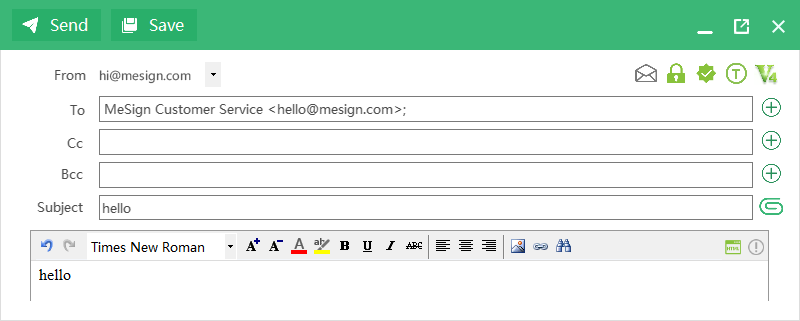
How does MeSign APP do it? As shown in the figure below, after the user enters the receiver’s email address, click on the email address, then you can view the public key of the encryption certificate of this email owner. This is because once the user enters the receiver’s email address, the mouse leaves the email address bar, and the MeSign APP will automatically check the local contacts database or visit the cloud MeSign CerDB (public key database) to query and retrieve the receiver's public key of the encrypting certificate, so that the user can directly send encrypted email to receiver without exchanging the public key in advance. Sending encrypted emails is so simple! For more information, please visit " Email Digital Signature and Encryption Automation Solution".
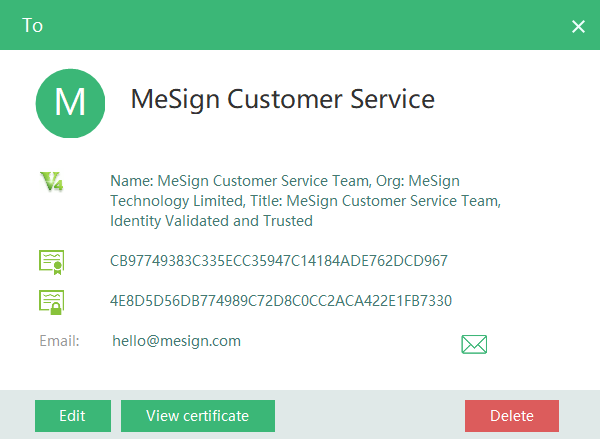
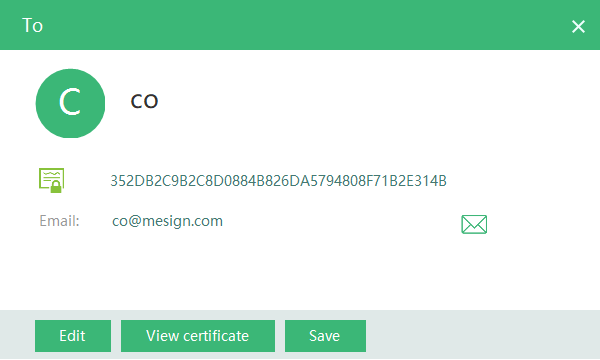
2. How to auto-config the email certificate?
The premise of email encryption is that the user must have an email certificate. MeSign has built a Cryptography Infrastructure in cloud. The user only needs to set the email account in MeSign APP correctly, then MeSign APP will automatically complete the email control validation, and automatically configure the email signing certificate and email encrypting certificate for the user. The following picture left shows the RSA algorithm email certificate is configured, to realize the email encryption. Please note: The Free Edition service will only automatically configure the signing certificate and encryption certificate that only contain the email address. The V4 icon is for the Organization Employee Certificate that is bound to the employee's identity, which is a paid service - the Pro Edition service.
If user like to use Chinese algorithm SM2, then user can set it in “Account settings” – “Encryption algorithm”, see below picture in the right, then MeSign APP will auto-config the SM2 email certificate.
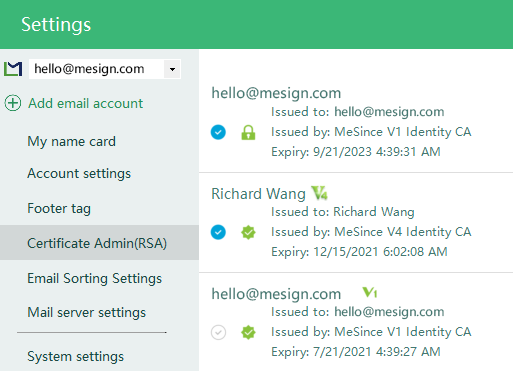
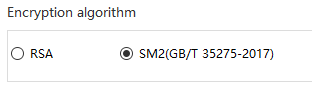
3. The compatibility of S/MIME encryption
If users are using Outlook to send and receive emails, they will find that Outlook can also automatically decrypt and display encrypted emails, because MeSign APP automatically installs the email certificate in the Windows KeyStore, which is convenient for Outlook users to directly decrypt encrypted emails without any configuration.
In other words: MeSign APP adopts the S/MIME international standard. All commonly used email clients that support the S/MIME standard can decrypt the email encrypted by MeSign APP. As shown in the figure below, the same encrypted and signed emails can be decrypted and displayed normally in Outlook, Thunderbird, and Apple iMail.




4. Recommending purchasing the Starter Edition or Pro Edition, auto-configure a publicly trusted Vp Email Certificate
As mentioned in the third part, although other email clients can normally decrypt the email encrypted by MeSign APP, but the email signing certificate automatically configured for users is not a publicly trusted email certificate, so if MeSign APP sends a digitally signed email to other email client users, these clients will display similar prompts such as "There is a problem with the signature, the digital signature is invalid', this is because the MeSign root certificate that issued the email certificate is not trusted by these email clients.
If users care about the certificate trusted compatibility with other email client, users can buy the Starter Edition or Pro Edition, auto-configure a publicly trusted Vp Email Certificate. The MeSign APP will use this certificate to sign emails by default. All other email client software will not indicate the prompt "digital signature is invalid", when receiving the signed emails; instead, the information of the signer’s signing certificate will be displayed normally as "This digital signature is trusted".
MeSign APP has automatically combined the publicly trusted email certificate signature and MeSign trusted email signature with user identity information to perfectly realize the dual signature of email. The signed email can be viewed and displayed the digital signature information correctly by other email client such as Outlook, and MeSign APP will display the MeSign validated identity information, so that the receiver can easily identify the sender’s trusted identity and completely solve the problem of email fraud.
As shown in the figure below, for the same one digitally signed email, the left is the signature information displayed by Outlook that display “This digital signature is trusted”, and the right is the signature information displayed by MeSign APP that display the sender’s “Identity Validated and Publicly Trusted”.

